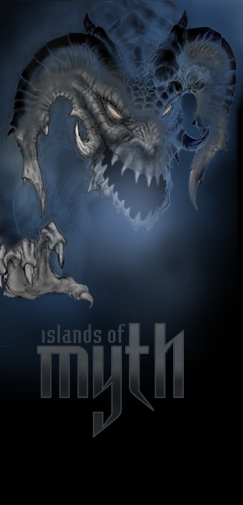What is MCCP?
MCCP stands for Mud Client Compression Protocol. It compresses data in between your MUD client and the Islands of Myth MUD server so that more data can be sent to your computer in less time. This can cause a significant speed increase, and the effect is immediately noticeable.
How can you use MCCP?
A number of MUD clients have built in support for MCCP. MUSHclient, zMUD 6 and mcl all have native support for MCCP. The Java client on our webpages also supports MCCP. Refer to your MUD client's documentation for information on how to set this up in your MUD client
What about other clients?
You can download tinyfugue source code with mccp extensions or mccp patch for standard tf source.For a more comprehensive listing of clients that have built in MCCP support, see the For More Information section at the bottom of the page.
What if my client's MCCP implementation doesn't work with Islands of Myth?
Some versions of zMUD 6 experience problems when reconnecting to Islands of Myth using MCCP. This can cause a screen full of garbage text, disconnections or cause zMUD to crash. This is a bug in zMUD and you should download an updated version from the zMUD home page. You can also use mcclient to get around this. (see below).
I use GMud, zMUD 4.62, Portal or another client, how can I use MCCP?
A small program called mcclient can be used to compress connections to Islands of Myth through any MUD client. Just download one of the following files and then follow the installation documentation.
- mcclient binaries for Win32 (Win95, Win98, WinME, WinNT, Win2k)
- mcclient source code (for Linux and Win31)
Installing mcclient (Win32)
mcclient is a server application. You define a list of machines that you want to connect to in mcclient.cfg, and when the application runs it creates a compressed socket connection from your machine to the target machine.
Here are some step-by-step instructions.
- Download the mcclient binary package.
- Extract it using a Zip file expander, like WinZip
- Save the contents of the archive in a directory. eg: C:\Program Files\mcclient
- Download a mcclient.cfg file to use with mcclient, and save it in the same directory as the mcclient program. This file will listen for connections on port 4242 of your machine, and then connect to islandsofmyth.org on port 3000
- Run the mcclient.exe application. If you make a shortcut to the exe
file, make sure that the Working Directory is correctly set to C:\Program Files\mcclient.
If your settings are correct, a DOS box will pop up with the following text:
mcclient: initialising Local port 4242 redirects to remote host [217.116.224.121] Islandsofmyth.org:3000 Now accepting connections.If it doesn't load up, try another port. On Windows machines most ports over 1024 are free. If you open up mcclient.cfg in a text editor, you can change the port number to any one you want. - To use mcclient, you need to open up your MUD client and create a
new connection. Call this one "Islands of Myth with MCCP" or something
similar. Then you need to set up your connection with the
following data:
- Host name: localhost (or 127.0.0.1)
- Port: 4242 (or whatever you specified in mcclient.cfg)
- A few statistics will be displayed to the mcclient screen, you can just minimize it if you don't want it to take up room on the screen. Make sure you don't close it by mistake, or your MUD connection will drop.
- After you disconnect from the MUD, you can terminate the mcclient application by hitting Control-C.
For more information
More information about MCCP, MUD clients that support it and patches etc can be found at randomly.org's MCCP web pages.